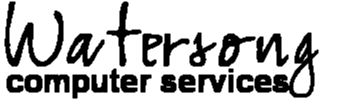Services
At work and at home, computers have become integrated into many facets of our daily lives. Nothing is worse when you computer ‘crashes’ in the middle of your most important work and you feel helpless. At Watersong Computers we not only understand but we have experienced the same halts to forward progress on our own systems, it happens and you can’t avoid it ….. but you can be prepared.
- Software and Hardware installation, upgrades, and troubleshooting
- System cleaning and performance optimization
- Spyware and Virus removal
- Secure Wireless and Wired Networking
- Data Recovery and Backup solutions
- Secure Web camera solutions for monitoring property, children and pets
- Remote access to your home PC while on the road or at the office
- Custom Training
Software & Hardware Installation, Upgrades & Troubleshooting
Watersong is able to quickly install, troubleshoot or diagnose your computer’s hardware or software needs onsite or at our office downtown. We are happy to research, aquire and assist with the installation of new hardware, printers, scanners and other peripheral devices. Local pickup and drop off services available.
System Cleaning & Performance Optimization
Dust and overheating are the leading causes of failure for all kinds of electronic and mechanical devices. Periodic cleaning of your computer and peripherals can help to extend the usage life of these devices. By organizing you file system, modifying visual options and checking hardware settings we can optimize your system to run at its best. Adding more memory and using faster hard drives can often make a noticeable difference in overall performance.
Spyware, Virus Removal & Prevention
Studies estimate that nearly 90% of computers on the Internet are infected with some form of Spyware or Virus. Spyware can track, monitor or steal our information. Viruses can delete, bog down systems and even allow hackers to access our files. Watersong uses tools that allow us to expertly search and remove these culprits that are often overlooked by typical scanning software. Your computer will run faster without all the annoying pop up messages and breeches of security. Once cleaned, we will suggest some freeware, trial and retail software to keep your computer virus and spyware free.
Networking & Wireless (WIFI) Security
Networking allows us to connect any number of computers to each other, the internet and the endless number of network ready electronic devices and appliances. Wired networks offer a fast and safe connection but is not always feasible. Wireless networking devices can be used to reach almost anywhere but needs to be secured with encryption to protect your network. Watersong can assist with all of your home networking needs.
Data Recovery and Backup Solutions
Just because you delete something doesn’t mean is permanently gone. We have the latest software and technology to recover and reconstruct data from damaged drives or deleted files (**To increase chance of recovery it is best to pull the plug to stop the hard drive from reading or writing data immediately)
If you don’t want to BACK IT UP then you probably should not be using a computer or thinking about buying one. The nature of all computer hardware to date, will, at some point fail. Flash drive (aka. USB Pendrive) documentation lists a limit to the number of times data can be read and written (millions of times), and hard drives rely on magnetics which tend to break down after around 10 to 15 years. We offer several ways to backup your data including flash drives, external hard drives or multiple hard drives configured for redundancy and increased performance.
Web Cameras
Today there are many wired and wireless web cameras available to monitor your property, kids or pets over your high speed Internet connection. Contact us today for information on some of the equipment available and how we can assist you to set up web cam monitoring inside and outside your home.
Remote Access
If you travel or would just like the convenience of logging into your home/office PC from the home/office we have several options to allow you to do so over the Internet. One of the most over looked options when setting up a PC for remote access is to make sure that your system’s built in settings are set to turn on after a power failure. We can evaluate your system’s BIOS settings to find out which option is best for you so that you are assured access to your PC while you are on the road even after a power failure.